You can create Giftcards and present them to your customers through BOOQ BLUE™. The Giftcard you have created will correspond to a certain amount, and if the customer uses this gift card when making an appointment, the money paid will be out of the gift card balance.

Code: The code you set here will be the Gift card code. You have to present this code to only one customer. If the customer uses this code, the service fee will be charged from the balance of this Giftcard.
Amount: The amount you set here will be the balance of the Giftcard.
Location filter: If you choose a specific location here, this Gift card will only be available for services in that location.
Services filter: If you choose a specific service here, this Gift card will only be available for this service.
Staff filter: If you choose a specific staff here, this Gift card will only be available for the services of this staff.
It is also possible to view the usage history of the gift card. Thus, you can see who used the giftcard for which appointments.